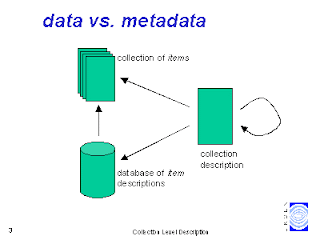Action tags in VisualForce Salesforce
Action tags-This tags support for calling action and refresh the field only not visualforce page. apex:actionFunction - Provides support for invoking controller action methods directly from JavaScript code using an AJAX request. An <apex:actionFunction> component must be a child of an <apex:form> component. apex:actionPoller A timer that sends an AJAX update request to the server according to a time interval that you specify. Update request can then result in a full or partial page update. You should avoid using this component with enhanced lists. apex:actionRegion This action tag is use AJAX request for particular field or component. Like we have change the value of pick list in visual force then request go to Server and come back through AJAX without Saving the VF page. apex:actionStatus A component that displays the status of an AJAX update request. An AJAX request can either be in progress or complete apex:act